
Tailwind CSS 使用与配置
安装与使用
tailwindcss3.x
sh
# 安装依赖
pnpm add -D tailwindcss@latest postcss@latest autoprefixer@latest
# 生成配置文件
npx tailwindcss init -p基础配置
开启 jit 模式
tailwind.config.cjsortailwind.config.js
js
/** @type {import('tailwindcss').Config} */
module.exports = {
mode: 'jit',
content: ['./index.html', './src/**/*.{js,jsx,ts,tsx,vue}'],
theme: {
extend: {},
},
plugins: [],
}Tailwind CSS 的响应式设计
Tailwind CSS 默认提供了 5 个断点,可以通过 theme.screens 进行修改
| 断点前缀 | 最小宽度 | CSS |
|---|---|---|
sm | 640px | @media (min-width: 640px) { ... } |
md | 768px | @media (min-width: 768px) { ... } |
lg | 1024px | @media (min-width: 1024px) { ... } |
xl | 1280px | @media (min-width: 1280px) { ... } |
2xl | 1536px | @media (min-width: 1536px) { ... } |
Tailwind CSS 断点系统是移动端优先(即样式默认在所有屏幕尺寸下都有效,通过添加带前缀的工具类在较大的断点处覆盖之前的样式)
下面的样式表示默认居中,当在
md断点处时居左
html
<div class="text-center md:text-left">Tailwind CSS 的响应式设计 maomao 1996</div>TIP
在编写样式时,最好先实现设计的移动布局,然后对 sm 屏幕有意义的任何更改进行分层,然后是 md 屏幕等
定位断点范围
通过将 md 之类的响应修饰符与下一个断点的 max-* 修饰符堆叠来定位该断点的范围
| 修饰符 | CSS |
|---|---|
max-sm | @media not all and (min-width: 640px) { ... } |
max-md | @media not all and (min-width: 768px) { ... } |
max-lg | @media not all and (min-width: 1024px) { ... } |
max-xl | @media not all and (min-width: 1280px) { ... } |
max-2xl | @media not all and (min-width: 1536px) { ... } |
下面的样式表示默认居中,当断点处于
md和lg之间时居左
html
<div class="text-center md:max-lg:text-left">Tailwind CSS 的定位断点范围 maomao 1996</div>常用技巧
在自定义样式中使用 tailwindcss 的变量
Tailwind CSS 提供了 theme() 函数,可以让我们在自定义样式中使用 tailwindcss 的变量
使用
theme()函数
css
.content {
height: calc(100vh - theme('spacing.10'));
background-color: theme('colors.blue.400');
}关于 theme() 函数的参数
- 可以使用
.进行嵌套 - 最好使用引号包裹,否则在
VSCode中会出现Intellisense智能提示错误
编译结果
css
.content {
height: calc(100vh - 2.5rem);
background-color: #60a5fa;
}使用 theme() 函数的优点
- 可以使用
tailwindcss的变量 - 统一管理样式(当需要修改主题配置时,方便进行统一调整)
使用 theme() 函数 | Tailwind CSS 文档
优先使用插件注入样式的方式
TIP
优先使用插件注入的方式,而不是直接定义样式,这样可以在 VSCode 中使用 tailwindcss 的 Intellisense 功能(智能提示)
使用 layer 直接定义的样式,在 VSCode 中没有智能提示
css
@layer utilities {
.flex-row-center {
@apply flex justify-center items-center;
}
.flex-col-center {
@apply flex-row-center flex-col;
}
}使用插件注入的样式,在 VSCode 中可以使用 tailwindcss 的 Intellisense 功能(智能提示)
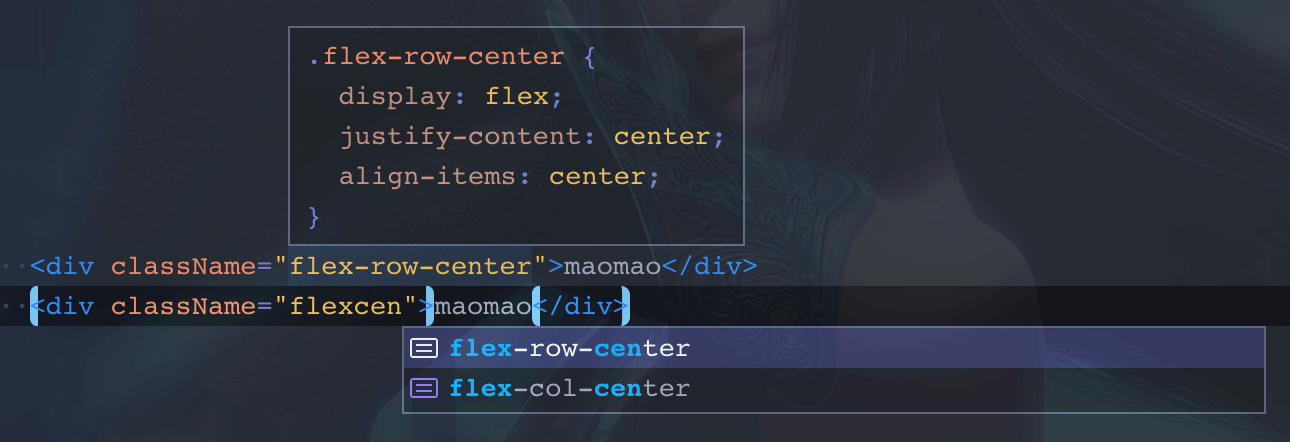
常用插件
line-clamp
line-clamp 用于限制文本的行数并显示省略号
tailwindcss v3.3 开始默认包含
line-clamp插件
安装:
sh
pnpm add -D @tailwindcss/line-clamp修改 tailwind.config.cjs:
js
module.exports = {
// ...其他配置
plugins: [
// ...其他插件
require('@tailwindcss/line-clamp'),
],
}使用:
- 使用
line-clamp-{n}指定行数(n默认最大为6) - 使用
line-clamp-none取消行数限制
html
<p class="line-clamp-1">知识是进步的阶梯,争取每天都有知识点更新</p>forms
forms 用于快速生成表单样式
安装:
sh
pnpm add -D @tailwindcss/forms修改 tailwind.config.cjs:
js
module.exports = {
// ...其他配置
plugins: [
// ...其他插件
require('@tailwindcss/forms'),
],
}使用:
- 使用
form-{name}添加样式
html
<input type="email" class="form-input px-4 py-3 rounded-full" />
<input type="checkbox" class="form-checkbox rounded text-pink-500" />个人常用配置
js
const plugin = require('tailwindcss/plugin')
const flexCenterBaseStyles = {
display: 'flex',
'justify-content': 'center',
'align-items': 'center',
}
module.exports = {
mode: 'jit',
content: ['./index.html', './src/**/*.{js,jsx,ts,tsx,vue}'],
theme: {
extend: {},
},
plugins: [
/* flex 居中 */
plugin(function ({ addUtilities }) {
addUtilities({
'.flex-row-center': flexCenterBaseStyles,
'.flex-col-center': { ...flexCenterBaseStyles, 'flex-direction': 'column' },
})
}),
],
}TIP
为了方便使用,已发布到 npm
安装依赖
sh
pnpm add -D @femm/tailwind-config创建
tailwind.config.cjs文件(内容如下)
js
/** @type {import('tailwindcss').Config} */
module.exports = {
presets: [require('@femm/tailwind-config')],
}如何测试 tailwindcss 的样式
使用 jest 进行测试
安装依赖
sh
pnpm add -D jest postcss tailwindcss
# 配置脚本
npm pkg set scripts.test='jest'WARNING
如果被 jest 缓存坑了(比如我),可以改成 jest && jest --clearCache 清除缓存
创建测试文件
tailwindcss.test.js
js
const postcss = require('postcss')
it('tailwindcss presets config', () => {
/* 编译出来的缩进是 4 空格 */
const expected = `
.z-\\[1996\\] {
z-index: 1996
}
.flex {
display: flex
}
`
postcss([
require('tailwindcss')({
content: [{ raw: `flex z-[1996]` }],
presets: [require('../lib/index')],
}),
])
/* @tailwind utilities 是 tailwindcss 的语法 */
.process('@tailwind utilities', { from: undefined })
.then(({ css }) => {
expect(css).toBe(expected.trim())
})
})运行测试
sh
pnpm test
